How To Search And Download Torrent Files
 By this time I believe that most of you would be familiar with Torrent / BitTorrent and at least know the basics as explained in the previous article. Now it's time for action, we will see how actually you can use a BitTorrent client software to download the files (software, movies, music, books etc.). This is a quick guide for everyone to learn the basics of the BitTorrent client software, Torrent websites, how to search for good Torrent files and how to download using the BitTorrent client software.
By this time I believe that most of you would be familiar with Torrent / BitTorrent and at least know the basics as explained in the previous article. Now it's time for action, we will see how actually you can use a BitTorrent client software to download the files (software, movies, music, books etc.). This is a quick guide for everyone to learn the basics of the BitTorrent client software, Torrent websites, how to search for good Torrent files and how to download using the BitTorrent client software.
It's not a big science which you have to learn, after reading this article you will see how quickly you can start downloading the stuff you want without going into the advance settings. And I promise, from now onwards most of you will download hell of stuff using BitTorrent client software only. So without wasting more time, lets begin.
First Thing First -- BitTorrent Client Software
First Thing First -- BitTorrent Client Software
Before doing anything, you need a BitTorrent client software to download Torrent files. For that purpose, there are two very famous software and you can use either of them without any worries, BitTorrent or uTorrent.
Note: I know this thing confuses most of the people. First of all BitTorrent is a method (Protocol -- a set of rules and description of how to do things) which you use to download files shared by other people using a peer-to-peer (P2P) distributed file system. Secondly, there is also a software name BitTorrent which you can use to download Bittorent files, just like uTorrent software.
Now it's upto you which software you want to you. Since uTorrent is more recognized and famous, I will also use that software for the purpose of this article.
1. Visit the uTorrent website from Here.
2. Click Get uTorrent button.
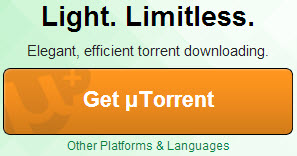
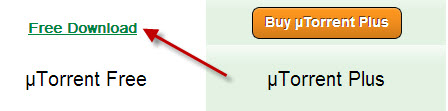
5. Once the downloading is finished, click the downloaded file to begin installation.
6. During installation it will ask you to make it Auto Start (when you turn on PC) and to add an exception in the Firewall software.
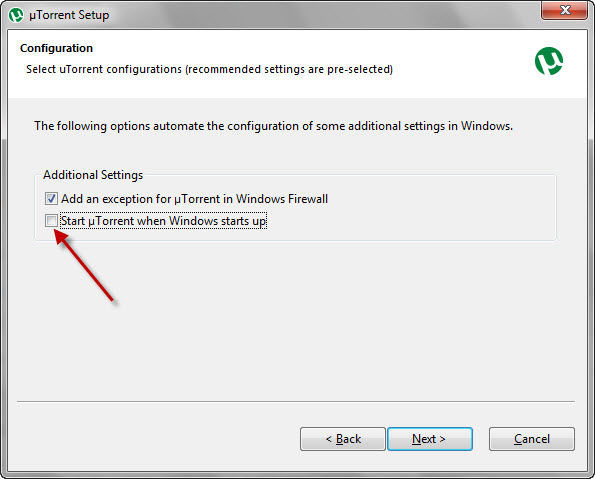
8. On the next step it will offer you some free stuff. Just Uncheck the option and click Next.
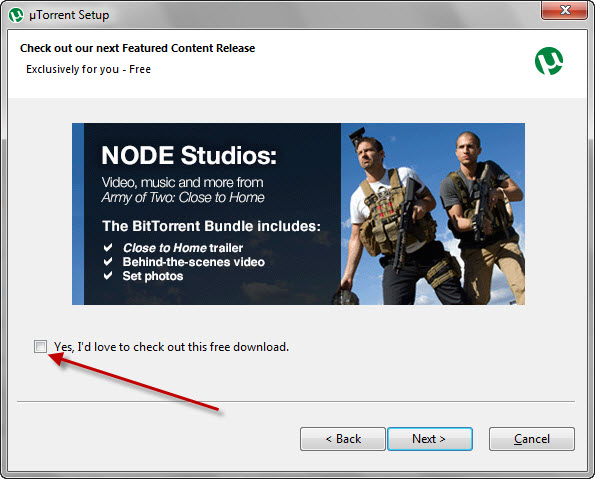
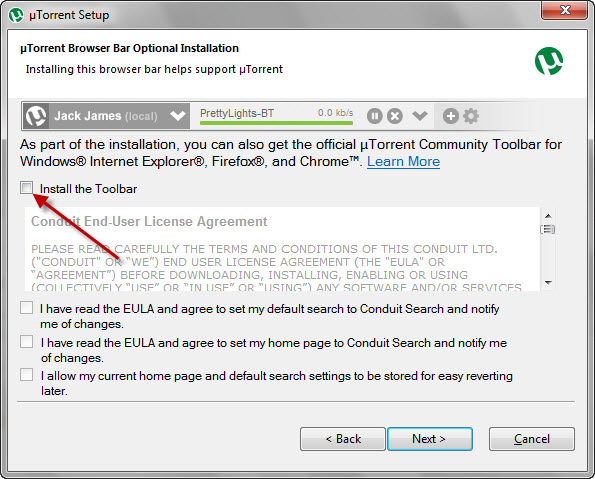
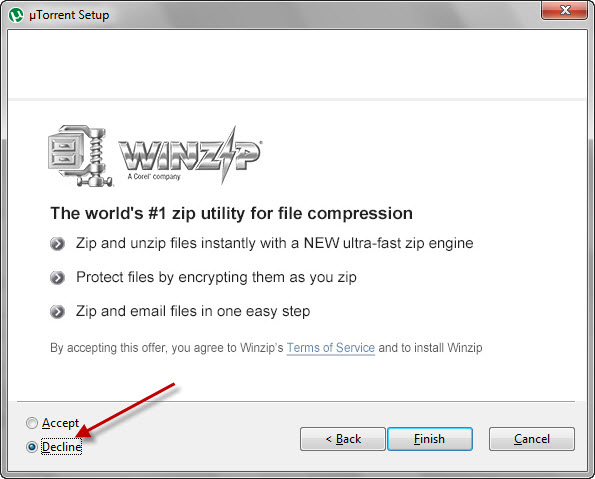
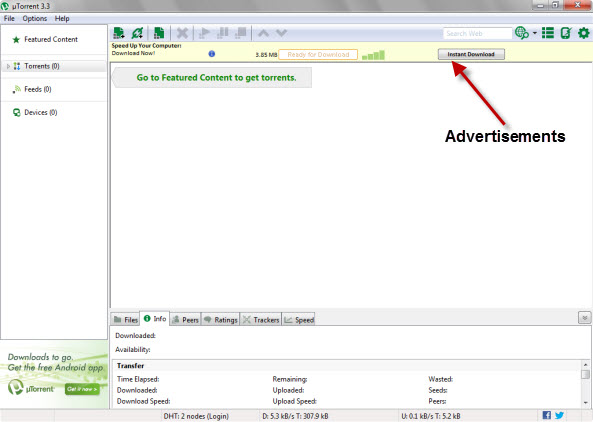
Second Step -- Search For The File
Once you are done with the Installation, now it's time to search for the Torrent file you are looking for. There are tons of websites from where you can download Torrent files, but the biggest problem is either the file would be corrupt, contains a virus, downloading will never finish (means it will be an incomplete file) or the file itself contains something else (means the name of the file is different than its contents - a fake file).
Because of these reasons, its recommended to download only from well known websites. In this regard, there are two websites which are very famous :
1. The Pirate Bay
2. IsoHunt
At these websites, use the search box to search for your Torrents. (like you use Google search)
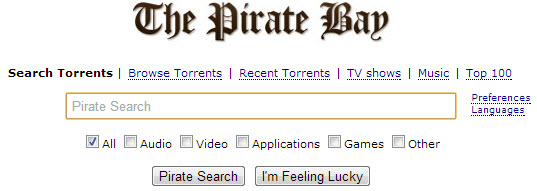
Some times the file name looks similar to the one you are looking for, but in actual it could be something else. Mostly it happens when you are searching for movies, the title of the movie matches with your search result, but the movie can be in some other language or different format (CAM, HD, BRIP etc.). So, carefully read the complete torrent file name and then only download it.

2. Download Only Those Which Have High Number Of Seeders
A Seeder is someone who has a complete version of the file you want to download. If there are no seeders, you probably won’t be able to download the file. Means, lesser the Seeder, more time it will take to complete the downloading and Higher the number of Seeders, Quickly the download will be completed.
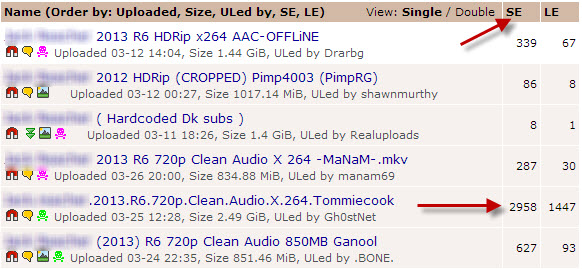
3. Always Read User Comments
This is the best thing if you follow and will always benefit you in order to get an authentic file. Once you find the file with high number of Seeders, then click the file name to open the page and find the user comments on it. Users are always right and you should trust them (most of the time)
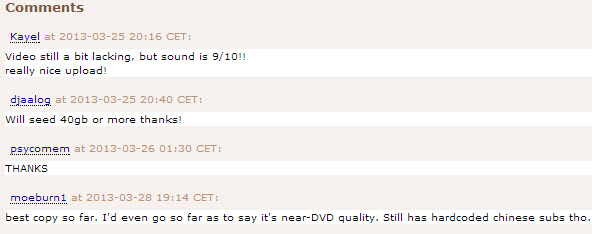
If you are searching for a Movie, then after finding the Torrent file and reading the user comments, search for any links which can show you the snapshots of the Movie.
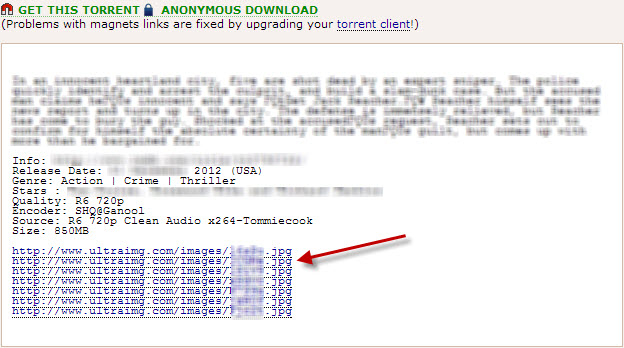
1. Once you find your Torrent file, click Download button to save the Torrent file in your computer. Torrent file is a very small file and doesn’t take any time for downloading. This Torrent file has some basic information including the details of the Tracker, who is keeping the records like who has downloaded or currently downloading the file (Read : What Is Torrent -- Basic Guide to learn the basics related to Torrents).
2. Now open uTorrent software (which we installed in our computer), click File and then select Add Torrent.
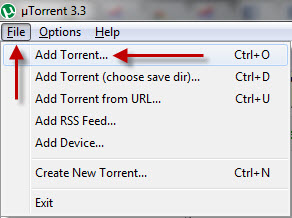
3. Locate the downloaded Torrent file and then click Open.
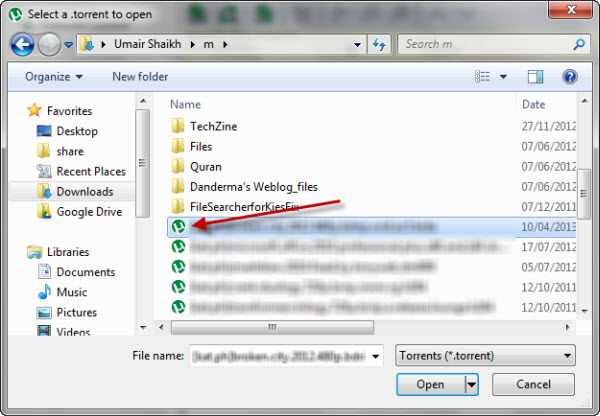
4. It will take a few seconds break and will then show you the details of the Torrent file. From there you can then select where you want to save the file and can change its name (if you want).
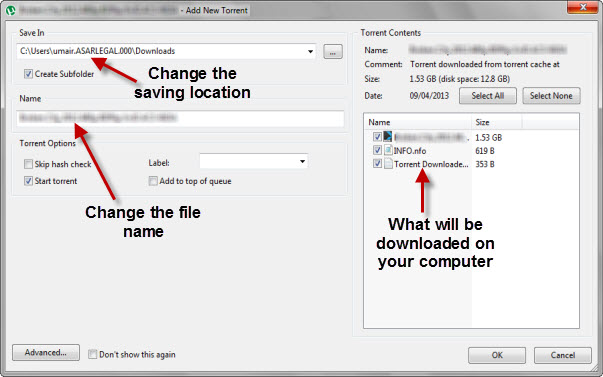
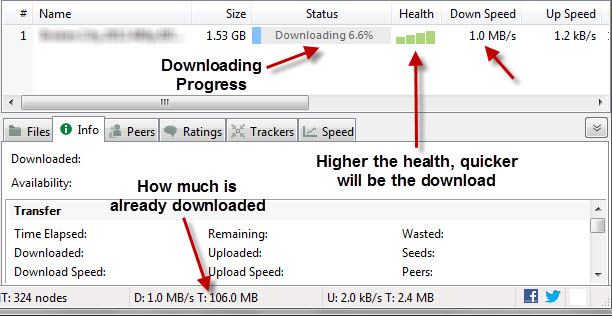
7. Once the downloading is finished (100% completed), you can then open the file where you have saved it locally in your computer.
Important Notes
1. When you are installing BitTorrent client software, carefully follow the steps or else you will install lot of other junks as well.
2. While you are downloading the files using BiTtorrent client software, you will find it difficult to browse on Internet or to watch videos on YouTube. Because these client software by default utilizes your full Internet speed (bandwidth) to download the files as quickly as possible. But you can make the changes in the software settings which we will see in the future article.
3. If you really have a good internet connection, then you can add and download 3 or 4 torrent files at a time. Otherwise I will recommend to download one file at a time, because downloading more files at a time will effect the Internet speed.
4. If you continue to run BitTorrent client software after your download is completed, then other users (who are using BitTorrent client sotware) can download BitTorrent files / data from your computer (only those files which you have downloaded using BitTorrent software). By doing this your future download rate will improve because you are helping the BitTorrent community. So it means, if you share your downloads then you will be rewarded with a higher download speed and if you won’t , then your download speed will be slowed down.
5. Always run a virus scan on the downloaded files.
Last Words
These are the basic which you can follow in order to search for good Torrent files and to download them using any BitTorrent client software. There are many other things which are related to software settings and BitTorrent files which we will discuss in future article. At least now you can download whatever you want easily using BitTorrent client software.
Do you have any Interesting Tip which you want to share related to Torrents? Which Torrent websites you use to download Torrent files? Don’t forget to leave your Comments / Feedback below.
4. If you continue to run BitTorrent client software after your download is completed, then other users (who are using BitTorrent client sotware) can download BitTorrent files / data from your computer (only those files which you have downloaded using BitTorrent software). By doing this your future download rate will improve because you are helping the BitTorrent community. So it means, if you share your downloads then you will be rewarded with a higher download speed and if you won’t , then your download speed will be slowed down.
5. Always run a virus scan on the downloaded files.
Last Words
These are the basic which you can follow in order to search for good Torrent files and to download them using any BitTorrent client software. There are many other things which are related to software settings and BitTorrent files which we will discuss in future article. At least now you can download whatever you want easily using BitTorrent client software.
Do you have any Interesting Tip which you want to share related to Torrents? Which Torrent websites you use to download Torrent files? Don’t forget to leave your Comments / Feedback below.



Comments